Stay informed about transactions
Real-time alerts to track your card activity.
Check your balance
View your balance anytime, anywhere.
Protect your information
Easily sign in to the app with your fingerprint.
Secure your card
Easily turn your card off if you misplace it. Quickly turn it back on when you find it.
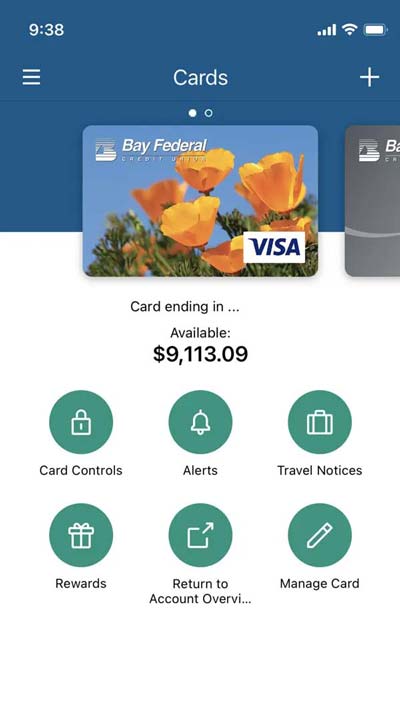
Get started with the mobile app
Download the app
Search for “BayFedCards” (no spaces) to find the app in the App Store.

Setup the app
- Open and enroll in the app. You will need to create a username and password.
- Enter your Bay Federal VISA Credit Card or Debit Card information.
- Create an account threshold alert and customize the other app features as you like.
If you have additional questions, please call 831.479.6000, option 3.
What does the BayFedCards app do?
Choose from notifications, texts, or emails by setting up customized alerts for you Bay Federal VISA card.
For example, you can ask to be sent an alert anytime there's a charge over a specified amount.
You can also set up alerts for e-commerce transactions, ATM withdrawals, or transactions outside of the U.S.
If you misplace your card, you can easily turn it off and then turn it on again when you find it.
- Tap the card you want to suspend, then tap the slider next to “Suspend.”
- Easily reactivate your card by returning to the app and tapping the card image.
Turning on Location Match can help your transactions be approved while you travel. When you make a transaction, the app will verify that your phone and the transaction are in the same place.
Set up travel plans anytime, anywhere with your BayFedCards app. Travel worry-free when you use your app to notify us of your travel plans.
BayREWARDS will help you make the most of your points. There are lots of ways to redeem your points. Like to travel? Use your points for flights, hotels, and car rentals! Or, spend your points on great merchandise, gift cards, or get cash back.